The H6 is larger, heavier and more bulky than the old H4n! But it seems to be more solid and feels really nice and stable in use. I've done a few ambient recording early in the morning close to the sea, and in birch forest for woodpeckers invading us in the moment. All recording are made outside the town of Tromsø, Straumsbukta on the island of Kvaløya, Northern Norway.
I use Audacity for filtering and converting to MP3s and finds it very useful for my use!
The quality on bare files I tested by laying my parabolic mic in the bed with 2 thick douvets (ab. 15 cm) over, so it should be reasonable quiet :) I then made a recording and adjusting the input level from 10 to 7. Listen to the file on Sound Cloud.
I also made some recordings out in nature to get some real grip of its capablities, listen to this Great Spotted Woodpecker and the Willow tit on XENO-CANTO
The battery life seems to much better that the H4n and found it easy to connect a 5V iPhone/Android spare battery as a Power supply. (See also my blog how to do this for H4n) For H6 it is much easier as you use the original USB/USB-Mini-cable. So I think the quality of recordings are good, but I did not like some of the changes compared to the H4n and this came as a surprize to me.
POST AT YOUR PC
In the MENU you can choose to name files as a Date-time or a Zoom+Number (ZOOM0001,..)
And that workes fine, I prefer to name them with date and time to keep track of when (and where) I made the recording. But then the first surprize occurs!
All files you record are stored within a NEW folder within the top folder. And they are named with numbers NOT with Date+time.
So that means even you have chosen to name your files with Date-time it will occur as 0001,0002 in the folder01 as shown here. So to find out when you recorded the file you have to open each and every one of them. When you open the f.ex. ZOOM0017-folder it looks like this:
Even here the Wav-file is not named with Date+time!
(NB! I have chosen to make an optional filtered -12dB COPY that is named _BU), the one named ZOOM0017_LR is the "original" recording - BUT the Wav-filename does not contain anything about time and date! That you will find in a small project-file .hprj So why is this a problem for me?
When I open the file and search through it for birds recorded, I will make exports of scenes or singel species. When I choose to save this as MP3 or Wav it will suggest filename as seen below. This is to plundersome and not a good way of handling files!
 |
| File ZOOM0007 opened in Audacity, Meadow pipit and young gull appears in the sonogram. THe noise in the bottom of the sonogram is a large ship passing in the fjord and NOT noise from preamp or mic. |
 |
| Filename suggested is ZOOM0007_LR and if I like to change I have to do it manually like shown in the example 130922-103614+ species name. It should have this nameing in the first hand! |
OTHER ISSUES
- I should also mention another funny bit, the headphones are monitoring the sound from the mics even if you are NOT recording, as long as you have the mics set for (touch L & R for the PIP-mic/X/Ys). This can be troublesome in field as you walk around listening to all the walking/scratching/branches++, and to turn off this sound you have to turn off the mics! So to start recording you have to turn on the chosen mics and then the Red Recording-knob once. This is really difficult in dark conditions!
- In the old H4n the sound only was monitored when you touched the Record once and started recording the second time you touched the button.
- Another stupid issue is that if you touch one of the XLR-inputs and you have no mic connected the H6 will make an empty soundfile Wav-format in the folder! This fills your SD-card with empty files and takes time to open the folders and delete - delete..


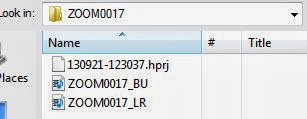

-2.JPG)






